
Mobile Wallet
Say goodbye the the days of fumbling through your wallet or forgetting your cards at home! With mobile wallet, making a purchase with your Community Bank debit or credit card has never been easier.
A mobile wallet securely stores your cards on an eligible mobile device, like a smartphone or smartwatch. The card information is encrypted, adding an extra layer of security for a more secure, easy way to pay.
To use your mobile wallet, simply look for the Contactless Symbol, open your mobile wallet, and hold your device above the payment terminal to Tap to Pay and complete your purchase.
Get started with mobile wallet:
1.
Open Wallet App
Open or download the mobile wallet app for your preferred provider:
2.
Add Card to Mobile Wallet
Follow the in-app instructions to add your eligible Community Bank card(s) as your default mobile wallet payment method.
3.
Use Your Mobile Wallet
In-store or online, use mobile wallet as your payment method at checkout.
- In-store: Look for the Contactless Symbol, open the mobile wallet app on your device, and simply Tap to Pay.
- Online: Make purchases in just a few taps whenever the icon for your mobile wallet provider is present.
Contact our Customer Care Center at 1-866-764-8638 for further assistance.

Savings Products
Grow your money free of fees
Choose Free Savings for no-fee, easy access to your cash.

Checking Products
Get a free gift
Enjoy plenty of free with Carefree Checking including a free gift when you open an account online or in-branch.
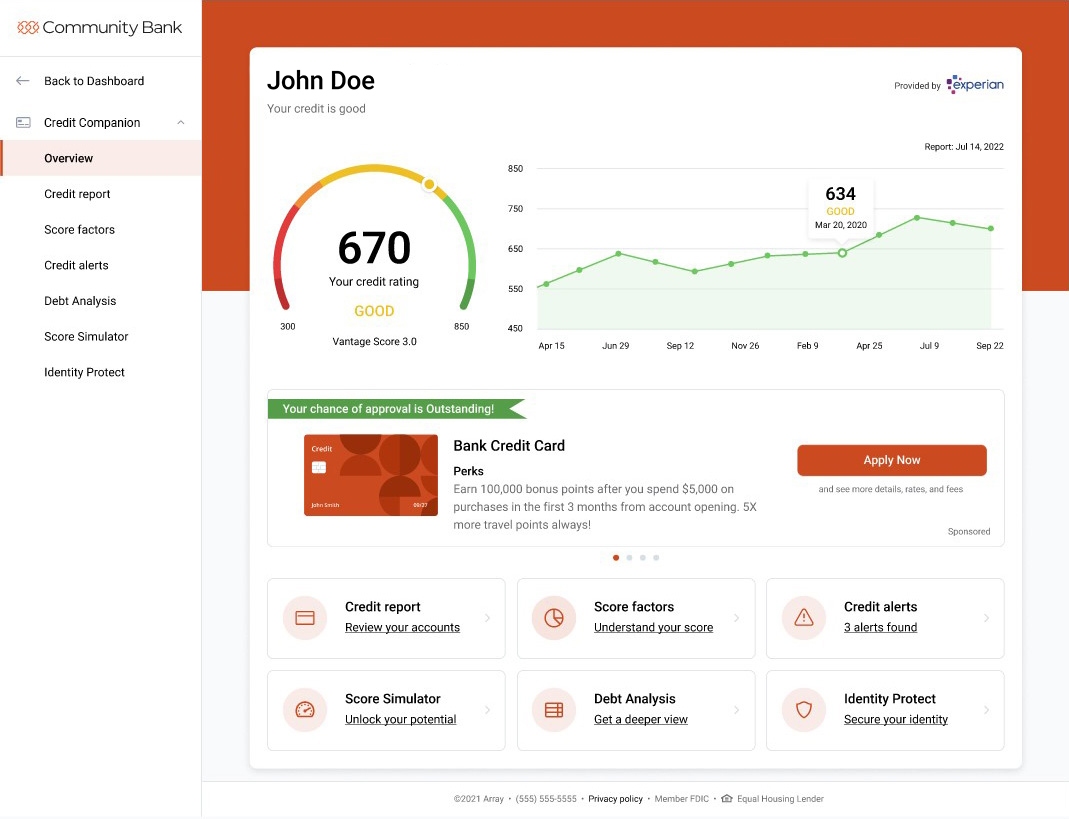
CBNA Credit Companion℠
Stay on top of your credit score
This free service lets you view your credit report and score any time you log in to your account, without affecting your credit score.