Business Online Banking Login Changes
In an ongoing effort to continue to safeguard our customers, effective November 18, we are making necessary changes to the way you sign in to online banking. Securing your account is one of our top priorities, and Community Bank is committed to providing you with the most current digital security.
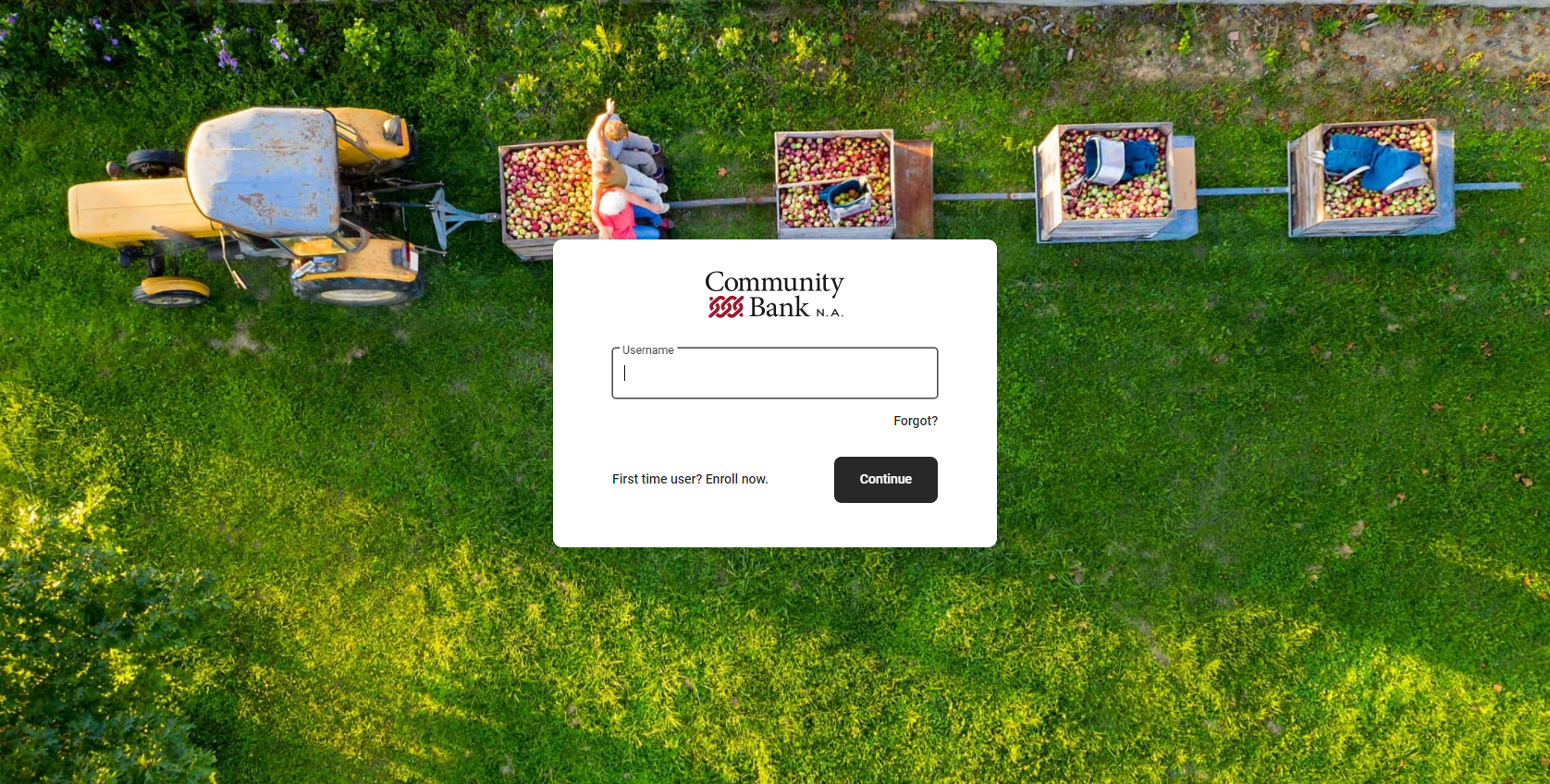
Step 1
Effective Thursday, November 18, 2021, when you click on the "Login Here'" button under Treasury Management Solutions Customers in the Login drop down box, you will be directed to a new login screen where you will be promoted to enter your Username.
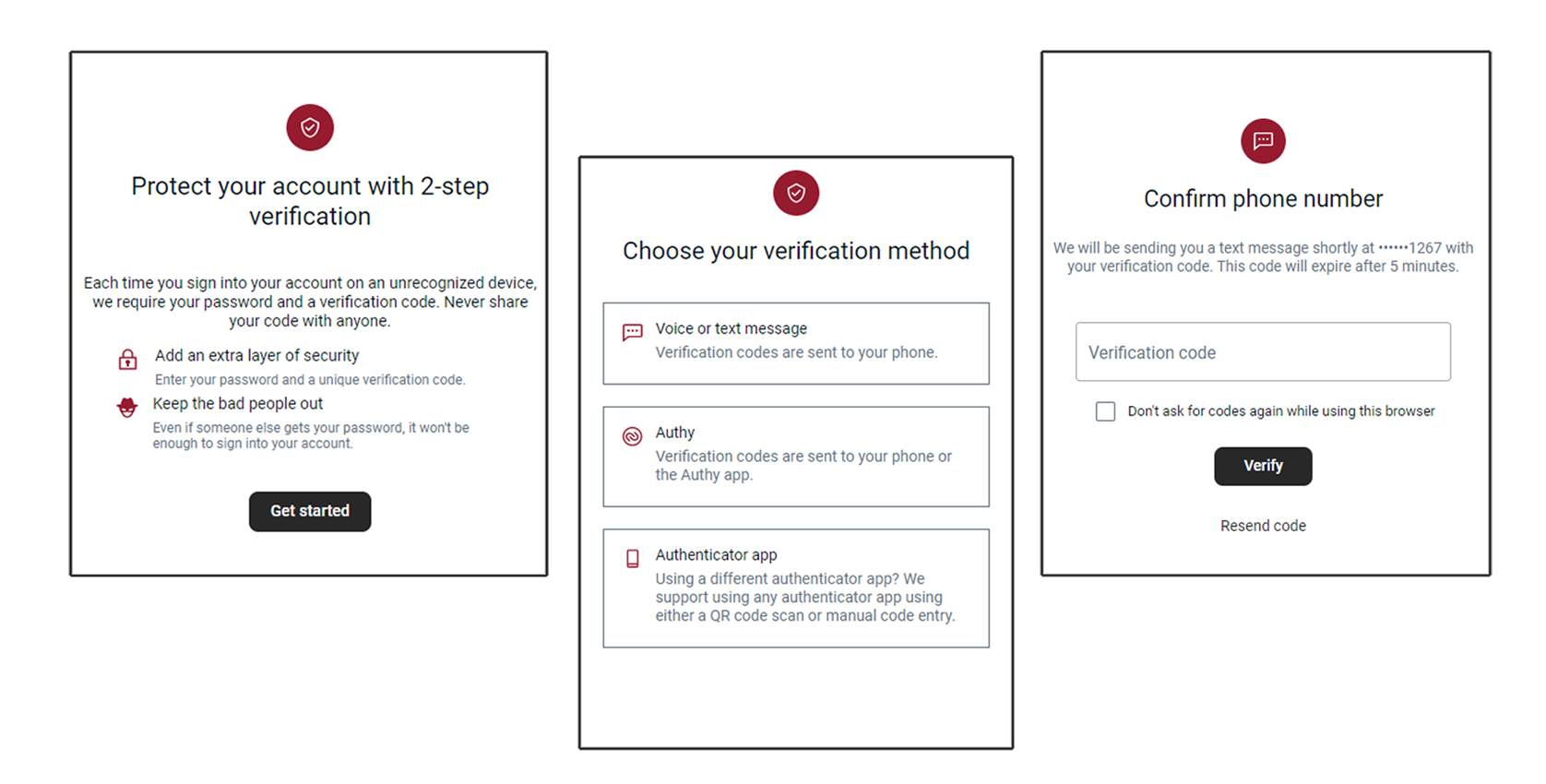
Step 2
After successfully entering in your existing Username and Password, the system will prompt you to set up a 2 step verification. Follow the additional prompts. If you are using a trusted computer, you can select the option to not ask for codes again while using this browser, in order to bypass this authentication going forward.
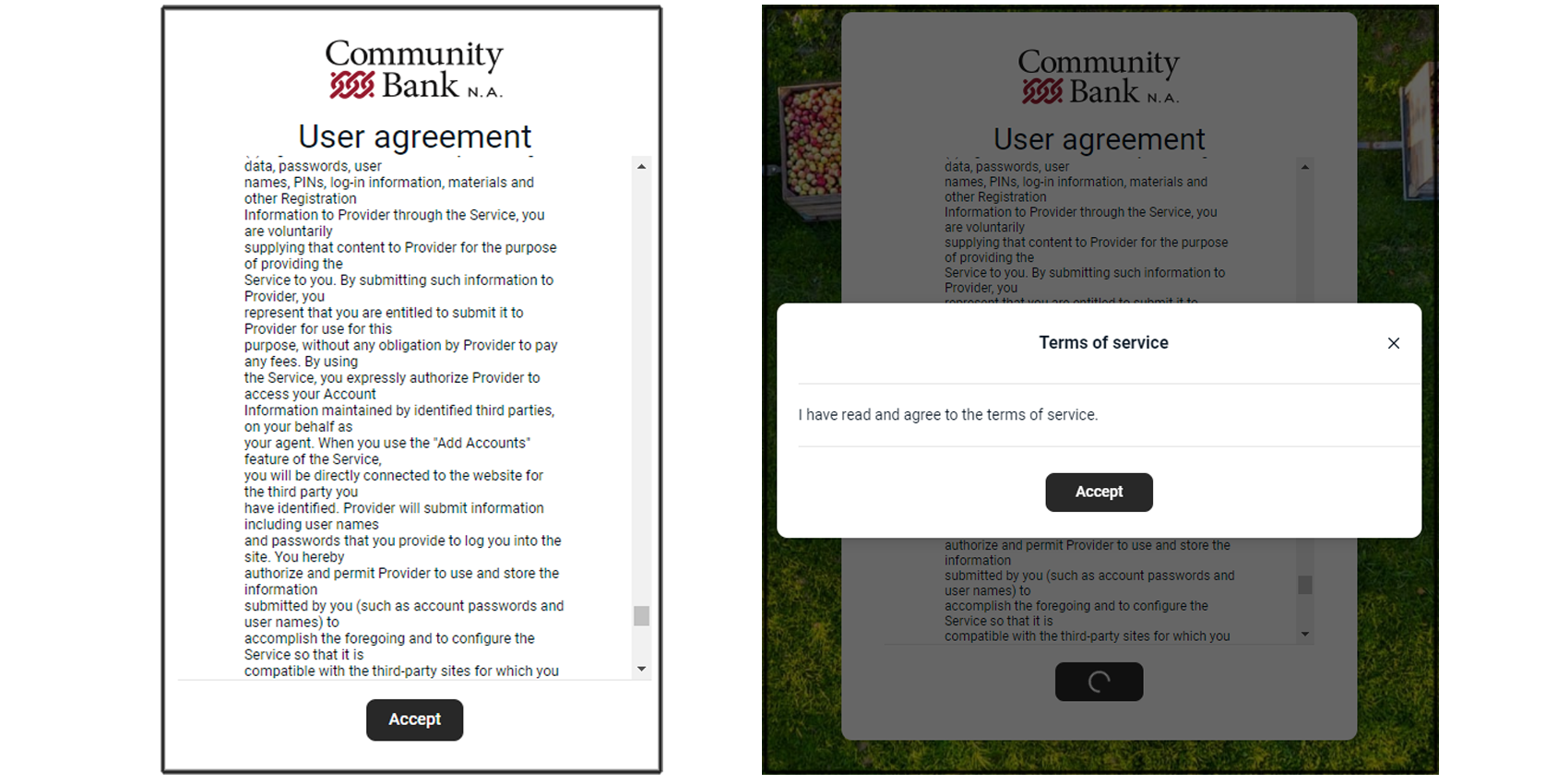
Step 3
Click 'Accept' after reviewing the most recent Online Banking User Agreement. Then, click 'Accept' to verify you have read and agree to the terms of service.
As a final step, if you are a token user you will now be prompted to enter your token.
If you need additional help signing in, please call our Customer Care Center at (866) 764-8638 and select menu 3, then option 3, for assistance.
As a reminder, if you are frequently being locked out of your Online Banking accounts, please refer to https://cbna.com/lock-out for additional information.